Omakase Lock serves as an essential solution for remotely securing your smartphone screen and IC card functionalities. By reaching out to DoCoMo, you can enable this lock with ease, safeguarding your device against unauthorized access. Designed specifically for DoCoMo smartphones and tablets, it leverages your phone number and device-specific ID to effectively identify and manage your device when using these comprehensive services.
Privacy and User Information
Before utilizing this app, it is crucial to review the app’s privacy policy to understand how your information is handled. Omakase Lock collects user information, namely your phone number and terminal-specific ID, primarily to accurately identify the control target terminal. This ensures a seamless and secure experience. The app emphasizes transparency by guiding users on how their personal information is processed while providing the promised remote lock convenience.
Compatibility and Accessibility
Omakase Lock is compatible with a range of DoCoMo smartphones and tablets, supporting Android versions 2.3.3 to 5.0, making it accessible to a wide user base. Whether it’s the latest model or an older version, the app ensures your device’s security remains uncompromised. This wide compatibility underscores its commitment to delivering a secure environment across various platforms within the DoCoMo ecosystem, empowering users with dependable protection solutions.
Optimized Remote Security Solution
Use Omakase Lock to explore an optimal remote security solution championed by DoCoMo’s robust technology. It integrates seamlessly into your daily routine, offering you peace of mind wherever you are. Instead of worrying about physical security measures alone, this app provides a virtual safeguard, controlling access remotely while maintaining a user-friendly experience.
Requirements (Latest version)
- Android 2.3.3, 2.3.4 or higher required








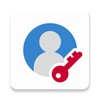


















Comments
There are no opinions about Omakase Lock yet. Be the first! Comment